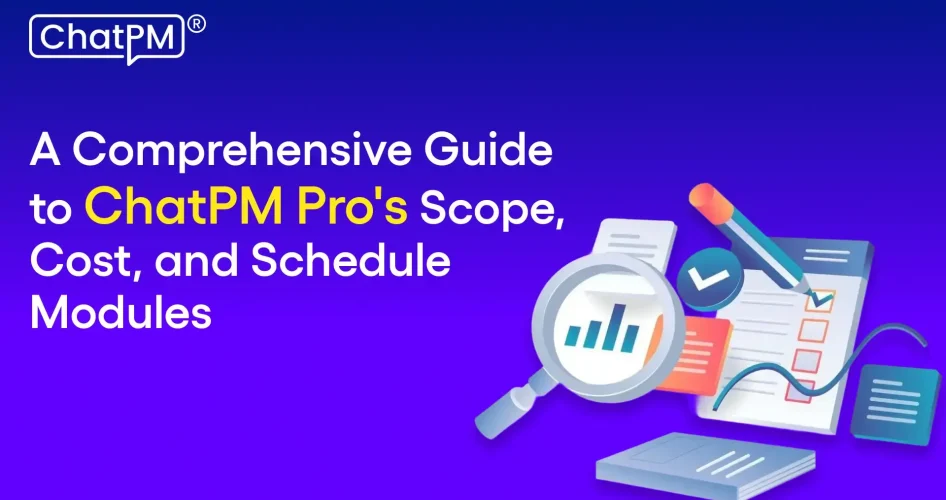Managing projects effectively is never easy, especially when keeping track of timelines, budgets, and deliverables. That’s where ChatPM Pro’s scope, cost, and schedule modules come in to simplify things. These modules help project teams stay organized, plan better, and maintain complete control over every stage of a project. If you’ve ever struggled with juggling multiple tasks or deadlines, this tool can make project handling smoother and more efficient.
Each module serves a clear purpose while working together to ensure smooth and successful project management. They help define project boundaries, estimate accurate costs, and maintain steady progress throughout the journey. In this blog, we’ll explore how these modules function, the value they bring to teams, and why they are essential for efficient project execution.
Understanding the Scope Module of ChatPM Pro
The Scope Module in ChatPM Pro plays an important role in project scope management by helping teams clearly define goals, tasks, and deliverables. It creates a structured plan that outlines what is included in the project and what is not included. With this clarity, teams can stay aligned, avoid unnecessary changes, and ensure that every task contributes to achieving the project’s main objectives efficiently.
Here are the features of ChatPM Pro’s Scope Module:
1. Definition of Project Elements
2. Scope Management
3. Documentation
4. Integration with AI Agents
5. Data Integration
6. Reporting and Collaboration
Curious how the ChatPM Scope Module can sharpen your project clarity?
Explore it here: https://youtu.be/m5LTCzHeIdo
Understanding Cost Management Module of ChatPM Pro
The Cost Management Module in ChatPM Pro helps teams plan and control project budgets with accuracy and ease. It tracks expenses, monitors spending, and ensures financial transparency at every stage. By using powerful cost management tools, project managers can compare planned and actual costs, identify potential overruns early, and make better financial decisions. This module keeps projects within budget while improving overall financial accountability.
Here are the features of ChatPM Pro’s Cost Management Module:
1. Cost Tracking and Control
2. Budgeting and Estimation
3. Reporting and Analytics
4. Financial Transparency
5. Risk Management Support
6. Resource Optimization
Want to see how the ChatPM Cost Module brings clarity to your project budget?
Explore it here: https://youtu.be/4Eu-EvL-rI0
Understanding Schedule Module of ChatPM Pro
The Schedule Module in ChatPM Pro helps teams plan and manage project timelines with clarity and precision. It allows project managers to set deadlines, track progress, and adjust schedules when needed to avoid delays. As a powerful project scheduling software, it brings all tasks, milestones, and dependencies together in one place. This ensures smooth coordination, timely delivery, and better control over the entire project workflow.
Here are the features of ChatPM Pro’s Schedule Module:
1. Progress Monitoring
2. Milestone Setting
3. Notifications and Reminders
4. Data Visualization
5. AI Assistance
6. Resource Optimization
It works smoothly with other ChatPM Pro modules like cost, risk, and actions, and external platforms such as Microsoft Azure. This integration ensures that all project data stays connected and easy to manage.
Ready to manage deadlines without stress? Explore the Schedule Module here: https://youtu.be/m5sIKHrZkHw
Wrapping Note!
ChatPM Pro’s scope, cost, and schedule modules together create a complete solution for efficient project management. They help teams define clear goals, manage budgets wisely, and stay on track with timelines.
With powerful tools, real-time data, and smooth collaboration, ChatPM Pro simplifies complex project tasks. It enables better planning, transparency, and control, making it easier for organizations to deliver projects successfully and meet business objectives confidently.